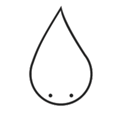USER MANUAL
Administrator Account
On your email, you received some indications.
The link to access to the administrator account is
https://devast.io/?name=YOUR_SERVER_NAME&admin=1
Example: If your server name is
private1
The link to the control panel will be:
https://devast.io/?name=private1&admin=1
You will enter in a new interface, where a nickname and a password are asked.
1. Choose the Nickname you want.
It will be your name in the game, such as a normal game in https://devast.io
2. Enter the password given in your email.
Do not share this password to anybody
Type a Command
Once you are in the game,
Press ENTER to open the chat
Enter text...
And type your command
YOUR_COMMAND
Example : If you want to spawn a shotgun
Press ENTER to open the chat
And type !item=shotgun
A shotgun will appear in your inventory
How to know the player's ID (PID)
Players have unique identifiers called PID. It is essential to know how to retrieve these PIDs to use many server commands.
When you are a server administrator, you can see at the end of the player's name, a hash followed by a number. This number is a player's ID and is unique.

In the above image, we can see that the player named Lapa has the PID: 1 (Without the hash)
How to know your position
You will need to know your position for several reason.
It can be to add a checkpoint, teleport, or build an arena automatically.
To know your position, type:
!pos
Your position will appear in the chat.
Example : If you want to put a checkpoint where you are
type !pos
Your position will appear as a chat message
How to type multiple commands
To configure your server quickly,
You can type several commands in the same time.
To type several commands in one message, type:
!FIRST_COMMAND!SECOND_COMMAND!THIRD_COMMAND
You can type as many commands as you want.
Example : If you want to stop regeneration of the resources, then clean the map, then spawn AK47
type !regeneration-off!clean-map!item=AK47
You can put spaces between each command if you prefer:
!regeneration-off !clean-map !item=ak47
Spawn items
You can spawn as many items as you want in the game
They will appear in your inventory
To spawn an item, type:
!item=YOUR_ITEM
Example : If you want to spawn a Desert Eagle
type !item=desert_eagle
A Desert Eagle will appear in your inventory
You can also spawn items for everyone
They will appear in the inventory of every players in the map
To spawn an item for everyone, type:
!item-all=YOUR_ITEM
Example : If you want to spawn a Sulfur Axe for everyone
type !item-all=sulfur_axe
A Sulfur Axe will appear in the inventory of every players in the map
By default, every items will spawn to their maximal stack value
You can decide to spawn a specific number between 1 and 255
To spawn a specific number of items, type:
!item=YOUR_ITEM*NUMBER
!item-all=YOUR_ITEM*NUMBER
Example : If you want to spawn 10 Uranium,
type !item=uranium*10
10 Uranium will appear in your inventory
Here is the list of the name of every items:
HELMETS
| headscarf | gaz_mask | gaz_protection | radiation_suit | armor_deminer |
| chapka | armor_physic_1 | armor_physic_2 | armor_physic_3 | armor_tesla_1 |
| winter_coat | armor_fire_1 | armor_fire_2 | armor_fire_3 | armor_tesla_2 |
| camouflage_gear |
WEAPONS
| hachet | stone_pickaxe | steel_pickaxe | sulfur_pickaxe | stone_axe |
| sulfur_axe | nail_gun | hammer | repair_hammer | wood_spear |
| wood_bow | wood_crossbow | 9mm | desert_eagle | mp5 |
| shotgun | ak47 | sniper | sawed_off_shotgun | laser_pistol |
| dynamite | landmine | c4 | laser_submachine | c4_trigger |
| grenade | super_hammer |
AMMO
| bullet_9mm | bullet_sniper | bullet_shotgun | wood_arrow | wood_crossarrow |
| energy_cells |
FOOD
| orange | rotten_orange | tomato | rotten_tomato | soda |
| raw_steak | cooked_steak | rotten_steak | rotten_crisps | crisps |
| tomato_soup | seed_tomato | seed_orange | seed_ghoul | pumpkin |
| rotten_pumpkin | acorn | rotten_acorn | seed_tree |
BUILDINGS
| wood_smallwall | wood_wall | wood_door | wood_bigdoor | wood_floor |
| stone_smallwall | stone_wall | stone_door | stone_bigdoor | woodlight_floor |
| steel_smallwall | steel_wall | steel_door | steel_bigdoor | tiling_floor |
| stone_floor | red_floor | gold_floor | wood_spike | stone_cave |
| bunker_wall |
SURVIVAL ELEMENT
| workbench | campfire | campfire_bbq | smelter | tesla |
| workbench2 | weaving | sleeping_bag | string | chest |
| shaped_metal | gasoline | compost | fridge | can |
| agitator | shaped_uranium | alloys | energy_cells | nails |
| extractor | welding_machine |
RESOURCES
| wood | stone | steel | animal_fat | animal_tendon |
| junk | sulfur | uranium | electronics | leather_boar |
| wire | small_wire |
MEDICINE
| bandage | medikit | radaway | syringe | chemical_component |
| lapadone | ghoul_drug | antidote |
ELECTRICITY
| cable0 | cable1 | cable2 | cable3 | cable4 |
| cable_wall | automatic_door | lamp | platform | switch |
| gate_or | gate_not | gate_and | gate_xor | gate_timer |
Modify AI
You can modify the amount of AI on the map, their speed, their strengh...
This commands only work on the new AI and not on AI who are already on the map
Here is the list of the name of each AI:
| life | speed [day / night] | damages [day / night] | aggro | |
| normal_ghoul | 160 | 12 / 22 | 8 / 20 | 16min |
| fast_ghoul | 120 | 18 / 28 | 3 / 7 | 32min |
| explosive_ghoul | 80 | 12 / 23 | 6 / 20 | 48min |
| radioactive_ghoul | 160 | 12 / 23 | 5 / 15 | 64min |
| armored_ghoul | 800 | 12 / 23 | 20 / 50 | 80min |
| pumpkin_ghoul | 160 | 4 / 4 | 20 / 30 | 16min |
| lapabot_repair | 600 | 8 / 8 | 30 / 30 | 0 |
| hal_bot | 800 | 12 / 12 | 30 / 30 | 0 |
| tesla_bot | 3000 | 10 / 10 | 80 / 80 | 0 |
To modify the amount of a given AI, type:
!AI-amount=AI_NAME:NUMBER_BETWEEN_0_AND_100
Example : If you don't want any explosive ghouls on your game
type !AI-amount=explosive_ghoul:0
There won't be any explosive ghouls anymore
To modify the speed of a given AI, type:
!AI-speed=AI_NAME
:NUMBER_BETWEEN_5_AND_60_FOR_DAY:NUMBER_BETWEEN_5_AND_60_FOR_NIGHT
Example : If you want to reduce the speed of a radioactive ghoul at day and increase a lot at night
type !AI-speed=radioactive_ghoul:5:50
The radioactive ghoul will be less faster at day, and very fast at night
To modify the damage of a given AI, type:
!AI-damage=AI_NAME
:NUMBER_BETWEEN_0_AND_1000000_FOR_DAY:NUMBER_BETWEEN_0_AND_1000000_FOR_NIGHT
Example : If you want to make the fast ghoul very powerful at day and at night,
type !AI-damage=fast_ghoul:150:150
The fast ghoul will do 150 damages per hit at day, and at night
To modify the aggro of a given AI, type:
!AI-aggro=AI_NAME:NUMBER_BETWEEN_0_AND_1000_FOR_DAY
Example : If you want the normal ghouls follow you after 60min instead of 16,
type !AI-aggro=normal_ghoul:60
The normal ghoul will follow you only after 60min of game
To modify the life of a given AI, type:
!AI-life=AI_NAME:NUMBER_BETWEEN_1_AND_1000000
Example : If you want to give to the armored ghoul a lot of life,
type !AI-life=armored_ghoul:10000
The armored ghoul will have 10000 hp
LIGHT DAMAGE
You can modify the light damage for ghouls at day
To change the damages of the light, type:
!light-damage=NUMBER_BETWEEN_0_AND_16
The number is the damage that the ghouls will take every second
Example : So that the ghouls take 5 damages every second.
type !light-damage=5
The ghouls will take 5 damages every second at day
GHOULS AT DAY
You can choose if ghouls appear at day or not
To activate ghouls at day, type:
!spawn-AI-during-day-on
To disable ghouls at day, type:
!spawn-AI-during-day-off
Spawn AI
You can spawn AI in a given tile
This commands will spawn only one AI. You will have to repeat the command if you want more
To spawn a given AI, type:
!spawn-AI=AI_NAME:X:Y
Example : If you want to spawn a fast ghoul on the tile 10:100
type !spawn-AI=fast_ghoul:10:100
A ghoul will spawn there
Starter kit
You can customize your own starter-kit to create unique game modes
You are limited to 8 items in your starter-kit.
To an item in your starter-kit, type:
!add-starter-kit=YOUR_ITEM
!add-starter-kit=YOUR_ITEM*NUMBER
This command works like the command item
Example : If you want to add some bandage and one spear in your starter-kit
type !add-starter-kit=bandage*3
type !add-starter-kit=wood_spear
In some cases, you would like players not to reappear immediately with your kit to prevent some players from duplicating your kit too easily. For this purpose you can configure the delay between two starter-kits for a given player.
By default, the value in the game is 0.
The starter kit works only for people who don't use adblockers and the admin.
To modify the delay between two starter-kits system, type:
!timer-starter-kit=MINUTE_BETWEEN_0_AND_60
Example : If you want to put a two-minute delay between the starter-kit for a given player
type !timer-starter-kit=2
To return to the default starter-kit system, type:
!clean-starter-kit
Modify Gauges
You can modify the value of every gauges in the game
FOOD GAUGE
To modify the hunger in the game, type:
!gauge-food-decrease=NUMBER_BETWEEN_0_AND_10000
Example : If you want to be a bit less hungry,
type !gauge-food-decrease=9
You will be less hungry.
Example : If you want to speed up a lot the hunger in the game,
type !gauge-food-decrease=8000
You will be much more hungry.
By default, the value in the game is 12.
COLD GAUGE
To modify the cold at night in the game, type:
!gauge-cold-decrease=NUMBER_BETWEEN_0_AND_10000
Example : If you want to be much less cold at night,
type !gauge-cold-decrease=2
You will be much less cold at night.
Example : If you want to be much more cold at night,
type !gauge-cold-decrease=7000
You will be much more cold at night.
By default, the value in the game is 35.
To modify the heating near a fire or during the day, type:
!gauge-cold-increase=NUMBER_BETWEEN_0_AND_10000
Example : If you want to warm you up slowly,
type !gauge-cold-increase=20
You will warm up slowly at day or near a fire.
Example : If you want to warm you up extremely quickly,
type !gauge-cold-increase=10000
You will warm you up almost instantly.
By default, the value in the game is 50.
STAMINA GAUGE
To modify the stamina when you run, type:
!gauge-stamina-decrease=NUMBER_BETWEEN_0_AND_10000
Example : If you want to be able to run longer,
type !gauge-stamina-decrease=50
You will be able to run longer.
Example : If you want to reduce the running time,
type !gauge-stamina-decrease=3000
You won't be able to run for a long time anymore.
By default, the value in the game is 200.
To modify the recovery time of stamina, type:
!gauge-stamina-increase=NUMBER_BETWEEN_0_AND_10000
Example : If you want to recover stamina slowly,
type !gauge-stamina-increase=100
You will recover stamina slowly.
Example : If you want to recover stamina quickly,
type !gauge-stamina-increase=2000
You will recover stamina more quickly.
By default, the value in the game is 150.
RADIATION GAUGE
To modify the speed of the radiation, type:
!gauge-rad-decrease=NUMBER_BETWEEN_0_AND_10000
Example : If you want to reduce a lot the speed of the radiation,
type !gauge-rad-decrease=20
You will take damages from radiation much more slowly.
Example : If you want to increase a bit the speed of the radiation,
type !gauge-rad-decrease=300
You will take damages a bit more quickly from radiation.
By default, the value in the game is 240.
To modify the reduction speed of the radiation, type:
!gauge-rad-increase=NUMBER_BETWEEN_0_AND_10000
Example : If you want to reduce a bit the time to lose radiation,
type !gauge-rad-increase=20
You will lose radiation effects a bit slowly stamina slowly.
Example : If you want to increase a bit the time to lose radiation,
type !gauge-rad-increase=40
You will lose radiation effects a bit quickly.
By default, the value in the game is 30.
LIFE GAUGE
To modify the damages you take when you are dying from hunger and cold, type:
!gauge-life-decrease=NUMBER_BETWEEN_0_AND_10000
Example : If you want to reduce the damages you take when you are hunger and cold,
type !gauge-life-decrease=30
You will take less damages when you are hungry and cold..
Example : If you want to speed up a lot the damages you take when you are hunger and cold,
type !gauge-life-decrease=8000
You will take much more damages when you are hungry and cold..
By default, the value in the game is 50.
To modify the recovery time of life, type:
!gauge-life-increase=NUMBER_BETWEEN_0_AND_10000
Example : If you want to reduce the recovery time of life,
type !gauge-life-increase=30
You will recover life more slowly.
Example : If you want to speed up the recovery time of life,
type !gauge-life-increase=1000
You will recover life more quicly.
By default, the value in the game is 50.
To modify the size of a gauge, type:
!gauge-GAUGE_NAME-size=NUMBER_BETWEEN_1_AND_255
Per default the value is 255 for all gauges
Example : If you want to reduce the life to only 5 points,
type !gauge-life-size=5
Spawn players
You can change the spawn position of players
It is useful if you want to organise an event for example
To change the spawn position of every players, type:
!spawn=X:Y
X and Y are the coordinates of the map. They are between 0 and 149
If X = 0 and Y = 0, the players will spawn at top left.
If X = 149 and Y = 149, the players will spawn at bottom right.
Example : If you want to spawn players somewhere in the top-right
type !spawn=20:10000
To spawn every players in a area, type:
!spawn=X1:Y1:X2:Y2
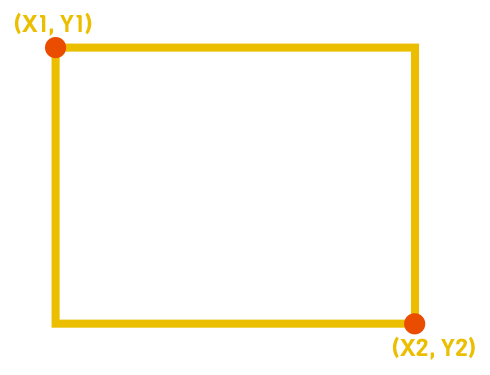
Example : If you want to spawn players in the middle of the map in a area of 100*100
type !spawn=7400:7400:7600:7600
To reset the spawn to random positions in the map, type:
!spawn-random
Players cannot spawns on a floor that does not belong to the administrator
Add checkpoint
You can add checkpoints in the game
It is useful if you want to organise an course game, puzzle game etc.
To make a checkpoint, type:
!add-checkpoint=X1:Y1:X2:Y2:DX:DY:SCORE_BETWEEN_0_AND_1000
The checkpoint command works this way:
X1 and Y1 are the first coordinates of the area
X2 and Y2 are the second coordinates of the area
This area is the checkpoint
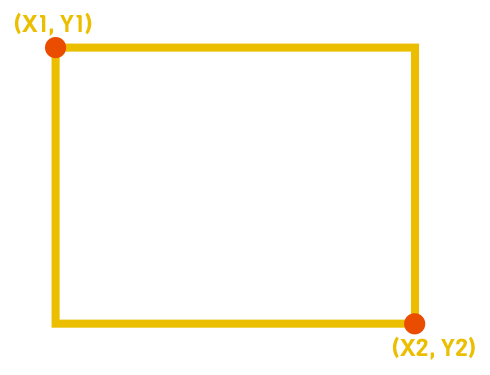
Once a player reach this checkpoint, and stay there some time,
He will be teleported to DX - DY, another coordinate of the map.
He will gain the number of points you will decide
Example : If you want to make a checkpoint of 50*50 in the middle of the map,
then teleport players who reach it to the bottom-right of the map,
and make them gain 100 points
type !add-checkpoint=74:74:75:75:149:149:100
The admin doesn't take points from checkpoints
To clean checkpoints, type:
!clean-checkpoint
Example : If you don't want checkpoints anymore on your game,
type !clean-checkpoint
Score over time
Players can gain score over time,
It can be useful for an event for exemple.
To enable this, type:
!score-over-time-on
Example : If you want your players to gain some score with time, type:
type !score-over-time-on
Players will gain 1 point every 6 seconds
The admin can't get points with time
To disable the score over time, type:
!score-over-time-off
Example : To stop gaining points over time, type:
type !score-over-time-off
Karma Experience
You can disable the malus and bonus effects of karma,
It can be useful to avoid score issue with FFA mode.
To disable effects of karma, type:
!karma-xp-off
Example : If you want to disable the malus and bonus effects of karma, type:
type !karma-xp-off
The bad karma will gain the same amount of xp than good karma
To re-activate effects of karma, type:
!karma-xp-on
Example : To see a difference between a good and a bad karma, type:
type !karma-xp-on
Harvesting speed
You can change the harvesting speed
To change the multiplier value, type:
!harvest-speed=NUMBER_BETWEEN_1_AND_10
Per default, the value in the game is 1.
Example : If you want to multiply the harvesting speed by 5,
type !harvest-speed=5
XP multiplier
You can change the experience multiplier
To change the multiplier value, type:
!xp=NUMBER_BETWEEN_1_AND_20
Per default, the value in the game is 1.
Example : If you want to gain experience 5 times faster,
type !xp=5
Teleportation
You can teleport players in the map
It can be useful to organize an event for example
To teleport yourself, type:
!teleport=X:Y
X and Y are the coordinates of the map. They are between 0 and 149
If X = 0 and Y = 0, the player will be teleported at top left.
If X = 149 and Y = 149, the player will teleported at bottom right.
Example : If you want to be teleported somewhere in the top-right
type !teleport=115:3
To teleport everybody except you, type:
!teleport-all=X:Y
Example : If you want to teleport every players at a position,
type !teleport-all=X:Y
To teleport someone at your position, type:
!teleport-to-me=PLAYER_ID
Example : If you want to teleport the player #5 to you,
type !teleport-to-me=5
To teleport yourself at a player position , type:
!teleport-to=PLAYER_ID
Example : If you want to teleport yourself to the position of the player #2,
type !teleport-to=2
To teleport a player to a given position, type:
!teleport-player-to=PLAYER_ID:X:Y
Example : If you want to teleport the player id 2 in the bottom-right
type !teleport=2:110:110
Immortality
You can be invicible in the game,
To active the immortality, type:
!immortal-on
Example : If you want to be immortal, type:
type !immortal-on
To disable your immortality, type:
!immortal-off
Example : If you don't want to be immortal anymore, type:
type !immortal-off
Building Life
You can change the life of the buildings in the game,
To change the life of a building, type:
!building-life=BUIDLING_ID:NUMBER_BETWEEN_1_AND_10000000000000000
Example : If you want to be make a wooden wall almost unbreakable, type:
type !building-life=wood_wall:10000000000000000
Make your buildings reappear automatically
When you break something (wall, campfire, workbench, landmine...),
they can reappear automatically with this command
To define a time of reappearance of buildings, type:
!timer-record=NUMBER_BETWEEN_0_AND_6000
Per default, the value in the game is 20
Example : If you want to make buildings reappear 10s after their destruction, type:
type !timer-record=10
This commands works like this:
You start to record, then you put your buildings where you want, then you stop a record.
This way, the buildings you put while a record will reappear each time you destroy them.
To stat a record, type:
!start-record
To stop a record, type:
!stop-record
Example : If you want to see a landmine field and walls reappears again and again,
type !start-record
Place your landmines and walls where you want on the ground
then, type !stop-record
The record is stopped, every buildings you put after typing !stop-record will disappear after being destroyed
To clean a record, type:
!clean-record
Example : If you want to stop seeing buildings reappear everytime
type !clean-record
The next time your buildings will be destroyed, they won't reappear.
To clean a record at a given position, type:
!delete-record=X:Y
Example : If you want to clean the record in the case 10:10
type !delete-record=10:10
The next time your buildings will be destroyed, they won't reappear in this case.
Automatically build walls
You can build walls, low walls, low doors, big doors and floors automatically in the map, without put it manually,
This command can be useful if you already know what you want to build
To build only one building, type:
!build=ITEM:X:Y
X and Y are coordinates between 0 and 149
Example : If you want to put a wooden wall in the middle of the map, type:
!build=wood_wall:75:75
To rotate a building before puting it on the ground, type:
!build=ITEM:X1:Y1:NUMBER_BETWEEN_0_AND_3
Example : If you want to rotate a low wall, in the middle of the map, type:
!build=wood_smallwall:75:75:1
To build an empty area (like an arena), type:
!build=ITEM:X1:Y1:X2:Y2
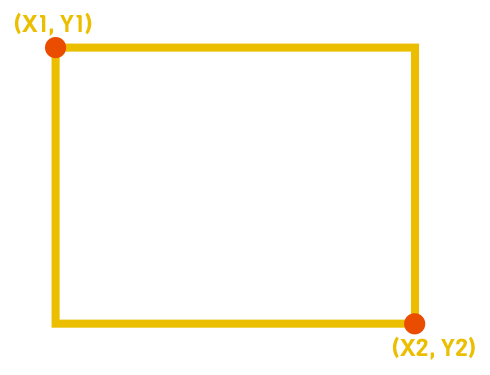
Example : If you want to build a 4 by 4 arena with steel walls in the middle of the map, type:
!build=steel_wall:73:73:77:77
To build a filled area, type:
!build=ITEM:X1:Y1:X2:Y2:1
Example : If you want to build 3 by 3 walls with stone walls in the top left of the map, type:
!build=stone_wall:0:0:3:3:1
The coordinates 0.0 and 3.3 will be filled with walls
To build a checkerboard, type:
!build=ITEM:X1:Y1:X2:Y2:2
Example : If you want to build a 3 by 3 checkerboard with wooden walls in the top left of the map, type:
!build=wood_wall:0:0:3:3:2
The coordinates 0.0 and 3.3 will draw a checkerboard
Radiation on Buildings
You can enable the radiation on the buildings you put in the map
This command will enable the radiation on the next building you will put
!build-radiation-on
This command will disable the radiation on the next building you will put
!build-radiation-off
Spawn loot from furnitures
You can enable the loot from elements in the houses/cities
This command will make spawn the loot in the specific elements, only once.
!spawn-loot=NUMBER_BETWEEN_1_AND_60
The number is the percentage of luck to get nice items.
1 is a very low chance, 60, a very high.
Example : If you want to spawn loot with a very low percentage of luck to get good items, type:
!spawn-loot=1
This command will make spawn the loot every X minutes automatically
!spawn-loot-on
Example : If you want to see the loot spawn automatically like in Devast.io, type:
!spawn-loot-on
This command will stop the automatic loot
!spawn-loot-off
Example : If you want to stop this automatic loot, type:
!spawn-loot-off
This command will change the minutes between each spawn loot
!spawn-loot-timer=NUMBER_BETWEEN_5_AND_60
Example : If you want the items to spawn every 10min, type:
!spawn-loot-timer=10
This command will allow you to change the percentage of luck to spawn good items every X min
!spawn-loot-factor=NUMBER_BETWEEN_1_AND_60
The number is the percentage of luck to get nice items.
1 is a very low chance, 60, a very high.
Example : If you want to spawn loot with a very low percentage of luck to get good items every X min, type:
!spawn-loot-factor=1
Disable the loot
You can disable the loot when you destroy a building or kill a AI
This command will disable the loot when you destroy a building or kill a AI, and disable the score you could gain from it
!loot-off
This command will re-active the loot when you destroy a building or kill a AI, and re-active the score you could gain from it
!loot-on
Screen shake
You can disable the screen shake during an explosion in the game,
It can be useful when you put a lot of explosives with a lot of players
To disable the screen shake, type:
!shake-off
Example : If you don't want to see your screen shaking when there is a lot of explosions, type:
type !shake-off
To re-activate it, type:
!shake-on
Example : If you want to see the shake when a landmine explode, type:
type !shake-on
Clean the map
This command allows you to clean the map of all the resources and houses in the game
This command can take about 30 seconds to run fully, and it does not remove player buildings.
!clean-map
World regeneration
These commands allow you to change the state of the world regeneration
This command will stop all houses, cities and resources regeneration
!regeneration-off
This command will re-active the regeneration of all houses, cities and resources
!regeneration-on
You can modify the regeneration of a specific element
To stop the regeneration of ghouls
!ghoul-regeneration-off
To re-active the ghoul regeneration
!ghoul-regeneration-on
To stop the regeneration of houses
!house-regeneration-off
To re-active the houses regeneration
!house-regeneration-on
To stop the regeneration of vegetation
!vegetation-regeneration-off
To re-active the vegetation regeneration
!vegetation-regeneration-on
You can invite your friends or your community on this link:
https://devast.io/?name=private1
Example: If the name of your server is
private1
The link will be:
https://devast.io/?name=private1
This link allows everybody to access to your server
If you have shared your link with people you don't like,
MODERATORS
You can give to some people the "moderator role"
For this, type a password:
!password-moderator=MAX_16_CHARACTERS
Example : If you want to put the password "hellomod"
type !password-moderator=hellomod
To let your friend enter as a moderator, share the link:
https://devast.io/?name=SERVER_NAME&moderator=1
Example : If the name of your server is:
private1
The link to your server for your moderator will be:
https://devast.io/?name=private1&moderator=1
Your moderator will have to put your password in the "Password Input"
If you don't put password in your server, this link will be unusable.
To disable the moderator mode, type:
!unset-moderator
Everybody will be able to go in your server with your link in
Password
You can secure your server with a password
To put a password in your server, type:
!password-member=MAX_16_CHARACTERS
Example : If you want to put the password "mybestserver"
type !password-member=mybestserver
To let your friends enter to your server, share the link:
https://devast.io/?name=SERVER_NAME&member=1
Example : If the name of your server is:
private1
The link to your server for your members will be:
https://devast.io/?name=private1&member=1
Your members will have to put your password in the "Password Input"
If you don't put password in your server, this link will be unusable.
To disable the password, type:
!unset-member
Everybody will be able to go in your server with your link in
Kick a player
This command allows you to kick player from your server
To kick a player, you must first retrieve the player's ID (PID).
!kick=PID
Example : If you want to kick the player named Rogue#23
Press ENTER to open the chat
And type !kick=23
The player named Rogue will be instantly killed, but he will be able to return immediately
Put your server on the Homepage
You can put your server on the Homepage of Devast.io, in the "Private Server" Category,
Choose an explicit name for your server
To see your server in the Homepage of Devast.io, type:
!public=BETWEEN_10_AND_40_CHARACTERS
Example : If you want to make a server without ghouls and an experience x3, type:
type !public=NO GHOUL - XPx3
Example : If you want to make a maze really difficult, type:
type !public=HARDCORE - MAZE
Example : If you want to make a tower defense with a lot of ghoul and bows, type:
type !public=TOWER DEFENSE - FULL GHOUL - BOW
Those names are just example
Special characters don't work. Use a-z, A-Z, 0-9, -, and []
It can take 30min to see your server in the Homepage
This command does not work if you have put a special password on your server
To remove it from the main page, type:
!private
Webhooks
The game can now PUSH its state to your server every 2 seconds and accept commands in return.
You must first enable the webhook.
You must first enable the webhook.
To start listening on port 8000, type:
!start-webhook=<YOUR_SERVER_IP>
The game will POST JSON to
/devast every 1 seconds. You must respond at least once with:
{ "type": "commands", "content": [ "command1", "command2", … ] }
{ "type": "filter", "content": { "players": [ { "gid": 1 } ] } }
{ "type": "filter", "content": 0 }
To stop webhook callbacks, type:
!stop-webhook
Players can now set a chat login (won’t appear in-game), stored as
player.login:
login=<any_string>
To attach custom data to a player’s memory buffer:
!add-data=PLAYER_ID:[LOGIN]:ANY_STRING
To send an item to a specific player:
!item-to=PLAYER_ID:[LOGIN]:ITEM*QUANTITY
To remove a given amount of item to a specific player:
!remove-to=PLAYER_ID:[LOGIN]:ITEM*QUANTITY
To send a message to a specific player:
!message-to=PLAYER_ID:[LOGIN]:MESSAGE
If you include a
LOGIN, the command only applies when the incoming webhook’s player.login matches.
Other LapaMauve Games
Addicting Games Links